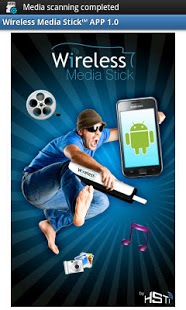Wireless Media Stick Free 1.01.014
Free Version
Publisher Description
Stream Files from your phone and tablet to any device with a USB port. Wirelessly allow devices equipped with a USB port to see and playback files which live in your Android device.
* Stream music to your Stereo
* Copy files to your computer
* Stream Movies to your PS3, Xbox 360, Media players and game consoles
* Print Photos taken by the phone
* Stream Photos on your Big Screen TV or digital picture frame
*** App requires a Wireless Media Stick hardware to function.***
VOTED - Android Central's best of Consumer Electronic Show 2011 - Top Five Android Devices CES 2011 (Mail2Web Blog) - Reviewed by engadget.com, Best Buy Mobile.com and many others.
Wireless file sharing and connectivity for your phone and tablet. Share your mp3's, photos, videos and movies out of your phone or tablet to any media player equiped with a USB port.
Wireless Media Stick and APP offer wireless USB connectivity for your Android phone and tablet. You no longer have to connect to a device with the USB cable or HDMI to see and play your Photos, Music, Videos, that reside on your phone and tablet on your home theatre or flat panel TV. Wirelessly allow devices equipped with a USB port to see and playback files which live in your Android device.
* Stream music to your Stereo
* Copy files to your computer
* Stream Movies to your PS3, Xbox 360, Media players and game consoles
* Print Photos taken by the phone
* Stream Photos on your Big Screen TV or digital picture frame
You can do all that in the background while surfing the net, checking e-mail or making phone calls, without draining your battery.
Use the APP's built-in file manager to securely share files over Wi-Fi with the Wireless Media Stick. The Wireless Media Stick is read by any device with a USB port like a flash drive and presents the shared files. Play shared files from your phone and tablet on any device with a USB port.
Use the wireless Media Stick to stream from Mac, PC, Laptop, NAS, Playbook and now Android devices to any media player, game console, TV, Blu-ray, DVD and computer equipped with a USB port.
Simpler than DLNA or UPNP shares any file and does not need a networked device to work . The wireless Media Stick offers Wi-Fi network connectivity even if the receiving device is not Wi-Fi capable. All is needed is a USB port and the ability to play that file.
Requirements:
Android 2.1 and higher
Wireless Media Stick with Firmware Version 2.3X and above
Android device equipped with Wi-Fi Access Point/hotspot or Wi-Fi home router
PC/Mac computer for initial setup
Purchase a Wireless Media Stick:
http://hsti.com/shop
Troubleshooting and further info:
http://hsti.com
About Wireless Media Stick Free
Wireless Media Stick Free is a free app for Android published in the Other list of apps, part of Audio & Multimedia.
The company that develops Wireless Media Stick Free is HSTi. The latest version released by its developer is 1.01.014. This app was rated by 1 users of our site and has an average rating of 3.0.
To install Wireless Media Stick Free on your Android device, just click the green Continue To App button above to start the installation process. The app is listed on our website since 2012-03-08 and was downloaded 14 times. We have already checked if the download link is safe, however for your own protection we recommend that you scan the downloaded app with your antivirus. Your antivirus may detect the Wireless Media Stick Free as malware as malware if the download link to com.hsti.wmsFree is broken.
How to install Wireless Media Stick Free on your Android device:
- Click on the Continue To App button on our website. This will redirect you to Google Play.
- Once the Wireless Media Stick Free is shown in the Google Play listing of your Android device, you can start its download and installation. Tap on the Install button located below the search bar and to the right of the app icon.
- A pop-up window with the permissions required by Wireless Media Stick Free will be shown. Click on Accept to continue the process.
- Wireless Media Stick Free will be downloaded onto your device, displaying a progress. Once the download completes, the installation will start and you'll get a notification after the installation is finished.